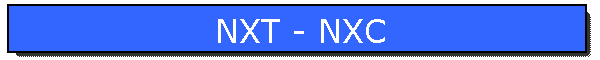|
Lecture |
|
|
#1 |
 |
Getting
started with NXT / NXC:
In order to get full
advantage of your NXT-brick must you
download drivers and software from the
net.
With the BricxCC at your computer can
you use NXC for programming.
|
|
|
#2 |
 |
Exercises with rising / falling
edge detection:
In order to write NXC programs must you
combine data structures / variables with
control stuctures.
control stuctures:
 |
if(
condition) ... ; |
 | if
(condition) ... ; else
...; |
 |
while( condition) .... ; |
 | for
( start value; stop
condition; increment)
.....; |
 |
switch( int_variable) {
case x: ..... }
. |
 |
PDF-Version:
2_Rising_Falling_detection.pdf |
|
|
|
Its often useful to detect changes of signals
like rising or falling edges (0 => 1 or 1 => 0)
and this lecture present different ways to obtain this.
|
#3
|
 |
Tasks
and State programming:
NXT in combination with NXC offers the
ability to create real-time programming
with tasks.
Please note that task-programming could
give you problems if the tasks try to
control the same output (like the same
motor)
The solution to this problem called
MuTex and will be presented later.
|
|
|
The Ideas of using states in programming very
efficient when it comes to complex programming.
|
|
#4 |
 |
Case study:
One button counter
|
|
|
|
#5 |
 |
Case study:
Ultrasonic Radar
|
|
xxx
|
|
#6 |
 |
Case study:
Linefollower
|
|
|
xxxx
|
|
#7 |
 |
PID - Regulators |
|
xxxxxx
|
|
#8 |
 |
Case study:
NXT Segway
|
|
xxxxxx
|
|
#9 |
|
|
|
#10 |
|
|
|
#11 |
|
|
|
#12 |
|
|
|
#13 |
|
|
|
#14 |
|
|
|
#15 |
|
|
|
#16 |
|
|
|
#17 |
|
|
|
#18 |
|
|
|
#19 |
|
|
|
#20 |
|
|
|
#21 |
|
|
|
#22 |
|
|