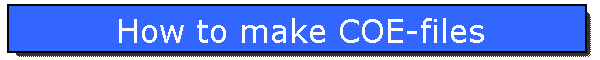The COE-file format can be
found in the documentation of Xilinx ISE. Basically will the
text-file contain information of Radix = 2, 8, 10 or 16 and the
Datawords needed for the ROM.
Almost all programming languages (VHDL included) can be used in
order to produce a COE-file, but Excel gives some nice features
like VBA (Visual Basic for Applications).
If you create macros in
connection with a Excel spreadsheet will they be stored as VB
(Visual Basic) code.
Press <Alt>+<F11> in order to start the editor or use the
several others ways to run the macros (which also called
subrutines)